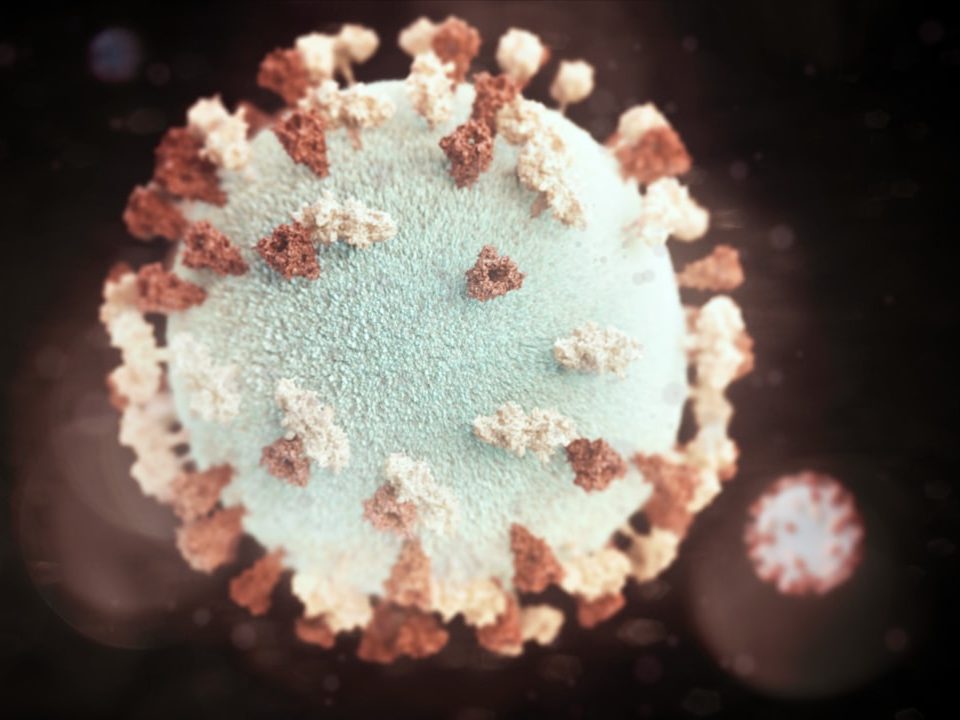Maintaining a WordPress site is crucial for its success and longevity. Efficiently Maintain Your WordPress Site with These Tips site maintenance involves regularly updating plugins and themes, optimizing images, cleaning up the database, and ensuring the site’s security. Neglecting regular maintenance can lead to a variety of consequences, including poor site performance, security vulnerabilities, and even loss of data. In this article, we will explore the importance of regular WordPress maintenance and provide essential tips for efficiently managing your site.
The Importance of Regular WordPress Maintenance
Neglecting regular maintenance for your WordPress site can have serious consequences. One of the most significant consequences is poor site performance. Outdated plugins and themes can slow down your site, resulting in longer loading times and a frustrating user experience. Additionally, neglecting regular maintenance can leave your site vulnerable to security breaches. Hackers often target outdated software as it is more susceptible to attacks. By regularly updating your plugins, themes, and WordPress core, you can ensure that your site remains secure.
Regular maintenance can also improve the overall performance of your WordPress site. By optimizing images and cleaning up your database, you can reduce the size of your site’s files and improve loading times. This not only enhances the user experience but also improves your site’s search engine rankings. Additionally, regular maintenance allows you to identify and fix any issues or bugs that may be affecting your site’s functionality.
Essential WordPress Management Tips for Efficient Site Maintenance
Efficiently managing your WordPress site involves several key tasks. First and foremost, it is important to regularly update your plugins and themes. Developers often release updates to fix bugs, improve security, and add new features. By keeping your plugins and themes up-to-date, you can ensure that your site remains secure and functions optimally.
Optimizing images is another essential task for efficient WordPress site maintenance. Large image files can significantly slow down your site’s loading times. By compressing and resizing images, you can reduce their file size without sacrificing quality. There are several plugins available that can automate this process for you.
Cleaning up your database is also crucial for efficient site maintenance. Over time, your database can become cluttered with unnecessary data, such as post revisions, spam comments, and unused plugins. This can slow down your site and increase the risk of database errors. Regularly cleaning up your database can improve site performance and reduce the likelihood of issues.
Keeping Efficiently Maintain Your WordPress Site Secure with Regular Updates
| Metrics | Description |
|---|---|
| WordPress Version | The latest version of WordPress should always be installed to ensure security patches are up to date. |
| Plugin Updates | Plugins should be updated regularly to ensure any security vulnerabilities are patched. |
| Theme Updates | Themes should be updated regularly to ensure any security vulnerabilities are patched. |
| Backup Frequency | Regular backups should be taken to ensure that in the event of a security breach, data can be restored. |
| Security Plugins | Security plugins can be installed to add an extra layer of protection to your WordPress site. |
Keeping your WordPress site up-to-date is essential for its security. Running outdated software puts your site at risk of being hacked or compromised. Hackers often target vulnerabilities in outdated plugins, themes, and WordPress core to gain unauthorized access to a site. By regularly updating your software, you can patch these vulnerabilities and keep your site secure.
Regular updates also ensure that you have access to the latest security features and improvements. Developers are constantly working to improve the security of their software, and by updating regularly, you can take advantage of these enhancements. Additionally, updates often include bug fixes and performance improvements, which can further enhance the functionality of your site.
To keep your WordPress site secure with regular updates, it is important to enable automatic updates whenever possible. This ensures that your plugins, themes, and WordPress core are always up-to-date without requiring manual intervention. However, it is still important to regularly check for updates and manually update any software that does not support automatic updates.
Why You Need Professional WordPress Tech Support for Your Site
Having professional tech support for your WordPress site can be invaluable. While many site owners may be able to handle basic maintenance tasks themselves, there are times when more advanced technical knowledge is required. Professional tech support can help you resolve issues quickly and efficiently, saving you time and frustration.
One of the main benefits of professional tech support is access to expert knowledge and experience. Tech support professionals are well-versed in WordPress and can quickly diagnose and fix issues that may be beyond the scope of a site owner’s knowledge. They can also provide guidance and recommendations for optimizing your site’s performance and security.
Tech support can also provide peace of mind. Knowing that you have a team of experts available to help you with any technical issues or emergencies can alleviate stress and allow you to focus on other aspects of your business. Additionally, tech support can provide regular site backups and restorations, ensuring that your site is protected in case of a disaster.
The Benefits of Regular WordPress Backups and Restorations
Regular backups are essential for the security and longevity of your WordPress site. Backups allow you to restore your site quickly in case of a disaster, such as a hacking incident or server failure. Without backups, you risk losing all of your site’s data and content.
There are several benefits to regular backups and restorations. Firstly, backups provide peace of mind. Knowing that you have a recent backup of your site allows you to experiment with new plugins or themes without the fear of breaking your site irreparably. If something goes wrong, you can simply restore your backup and start again.
Regular backups also protect against data loss. Accidental deletion or corruption of files can happen to anyone, and without a backup, recovering lost data can be extremely difficult or even impossible. By regularly backing up your site, you can ensure that you always have a copy of your data that can be easily restored.
Optimizing Your WordPress Site for Speed and Performance
Optimizing your WordPress site for speed and performance is crucial for providing a positive user experience and improving search engine rankings. There are several tips and techniques that can help you optimize your site.
Caching is one of the most effective ways to improve site speed. Caching involves storing static versions of your site’s pages and serving them to users instead of generating them dynamically for each request. This can significantly reduce the load on your server and improve page load times.
Image optimization is another important aspect of Efficiently Maintain Your WordPress. Large image files can slow down your site, so it is important to compress and resize images before uploading them. There are several plugins available that can automate this process for you, making it quick and easy to optimize your images.
Minimizing HTTP requests is another effective way to improve Efficiently Maintain Your WordPress. Each element on your site, such as images, scripts, and stylesheets, requires a separate HTTP request to load. By reducing the number of elements on your pages and combining files where possible, you can reduce the number of requests and improve loading times.
The Role of Plugins in Efficiently Maintain Your WordPress Site Maintenance
Plugins play a crucial role in enhancing the functionality and features of your WordPress site. However, it is important to choose and manage plugins effectively to ensure efficient site maintenance.
When choosing plugins, it is important to consider their reputation, reviews, and compatibility with your version of WordPress. It is also important to choose plugins that are actively maintained and regularly updated by their developers. Outdated or unsupported plugins can pose security risks and may not work properly with newer versions of WordPress.
Managing plugins effectively involves regularly updating them to the latest versions. Developers often release updates to fix bugs, improve security, and add new features. By keeping your plugins up-to-date, you can ensure that your site remains secure and functions optimally.
It is also important to regularly review and remove any unused or unnecessary plugins. Unused plugins can slow down your site and increase the risk of security vulnerabilities. By regularly cleaning up your plugin list, you can improve site performance and reduce the likelihood of issues.
Common WordPress Site Issues and How to Fix Them
WordPress site owners may encounter a variety of common issues that can affect the functionality and performance of their sites. Fortunately, many of these issues can be easily fixed with some troubleshooting and basic knowledge.
One common issue is the white screen of death, which occurs when your site displays a blank white page instead of its content. This can be caused by a variety of factors, such as a plugin conflict or a memory limit issue. To fix this issue, you can try disabling plugins one by one to identify the culprit or increase your site’s memory limit.
Another common issue is the 404 error, which occurs when a page or resource cannot be found on your site. This can be caused by broken links, incorrect permalinks, or missing files. To fix this issue, you can check for broken links using a plugin or manually update your permalinks.
Other common issues include slow loading times, database errors, and login issues. These issues can often be resolved by optimizing your site for speed and performance, cleaning up your database, and resetting your password, respectively.
How to Efficiently Maintain Your WordPress Site Running Smoothly
Efficient WordPress site maintenance is crucial for the success and longevity of your site. Regular updates, optimization, backups, and troubleshooting are all essential tasks that should be performed regularly to ensure that your site remains secure and performs optimally.
By following the tips and techniques outlined in this Efficiently Maintain Your WordPress Article, you can keep your WordPress site running smoothly and provide a positive user experience for your visitors. Remember to regularly update your plugins and themes, optimize your images and database, keep your site secure with regular updates, and seek professional tech support when needed.
Conclusion Efficiently Maintain Your WordPress
Implementing these tips will not only improve the performance and security of your WordPress site but also save you time and frustration in the long run. So don’t wait any longer – start implementing these tips today and keep your WordPress site running smoothly!
If you’re looking for ways to maintain your WordPress website, you may also be interested in learning about the potential of email marketing for success. In this informative article by NKB Agency, you’ll discover how email marketing can be a powerful tool to engage with your audience, drive traffic to your website, and ultimately boost your business. Check out the article here to unlock the full potential of email marketing.