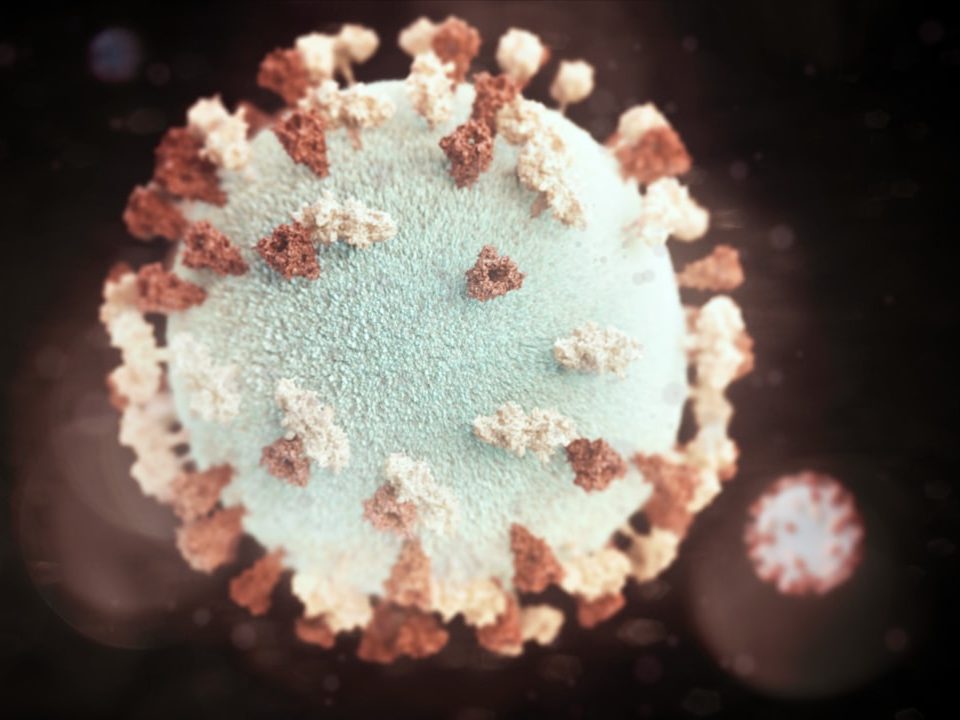In today’s digital age, Securing Your WordPress Website is of utmost importance. With the increasing number of cyber threats and attacks, it is crucial to take the necessary steps to Securing Your WordPress Website. WordPress is one of the most popular content management systems (CMS) in the world, making it a prime target for hackers and malicious actors. A security breach can have severe consequences, including data loss, website downtime, and damage to your reputation.
A security breach can result in the loss of valuable data, such as customer information, financial records, and intellectual property. This can have a significant impact on your business operations and can even lead to legal consequences. Additionally, a compromised website can be taken offline or defaced, causing inconvenience to your visitors and potential customers. This can result in lost revenue and damage to your brand’s reputation.
Assessing Your WordPress Website’s Security Vulnerabilities
To ensure the security of your WordPress website, it is essential to conduct a thorough security audit. This involves identifying potential vulnerabilities and addressing them before they can be exploited by hackers. Some common security vulnerabilities include weak passwords, outdated plugins and themes, insecure file permissions, and unsecured login credentials.
To address these vulnerabilities, you can start by updating your WordPress installation to the latest version. This will ensure that you have the latest security patches and bug fixes. You should also regularly update your plugins and themes, as outdated versions may contain vulnerabilities that can be exploited by hackers.
Strengthening Your WordPress Website’s Login Credentials
One of the most basic yet crucial steps in securing your WordPress website is creating strong passwords and usernames. Avoid using common or easily guessable passwords such as “password” or “123456.” Instead, use a combination of uppercase and lowercase letters, numbers, and special characters.
It is also recommended to use a password manager to generate and store complex passwords securely. A password manager can help you create unique passwords for each of your online accounts and store them in an encrypted vault. This eliminates the need to remember multiple passwords and reduces the risk of using weak or easily guessable passwords.
Another effective way to enhance the security of your WordPress website is by enabling two-factor authentication (2FA). 2FA adds an extra layer of security by requiring users to provide a second form of verification, such as a unique code sent to their mobile device, in addition to their username and password. This ensures that even if someone manages to obtain your login credentials, they will still need access to your mobile device to gain entry.
Updating Your WordPress Website’s Plugins and Themes
| Metrics | Description |
|---|---|
| Plugin Updates | The number of plugins that need to be updated on your WordPress website. |
| Theme Updates | Number of themes that need to be updated on your WordPress website. |
| Last Update | The date and time of the last update made to your WordPress website’s plugins and themes. |
| Update Frequency | The frequency at which you update your WordPress website’s plugins and themes. |
| Update Success Rate | The percentage of successful updates made to your WordPress website’s plugins and themes. |
| Update Time | The average time it takes to update your WordPress website’s plugins and themes. |
Keeping your plugins and themes up to date is crucial for maintaining the security of your WordPress website. Developers regularly release updates that include security patches and bug fixes. By not updating your plugins and themes, you leave your website vulnerable to known vulnerabilities that hackers can exploit.
To check for updates, go to the “Plugins” or “Themes” section in your WordPress dashboard. Look for any available updates and install them safely. Before updating, it is recommended to create a backup of your website in case anything goes wrong during the update process.
When choosing plugins and themes for your WordPress website, it is important to select reputable and secure options. Avoid downloading plugins or themes from untrusted sources, as they may contain malicious code that can compromise the security of your website. Read reviews and check the developer’s reputation before installing any new plugins or themes.
Backing Up Your WordPress Website Regularly: Securing Your WordPress Website
Regularly backing up your WordPress website is essential for protecting your data and ensuring business continuity in the event of a security breach or other unforeseen circumstances. Backups allow you to restore your website to a previous state, minimizing data loss and downtime.
There are several backup options available for WordPress websites. Manual backups involve manually copying your website’s files and database to a secure location, such as an external hard drive or cloud storage service. Automated backups, on the other hand, can be scheduled to run at regular intervals and can be stored on a remote server or cloud storage.
When storing backups, it is important to choose a secure location. If you are using cloud storage, make sure to encrypt your backups and choose a reputable provider with strong security measures in place. Additionally, consider storing backups in multiple locations to minimize the risk of data loss.
Monitoring Your WordPress Website for Suspicious Activity
It is crucial for detecting and responding to potential security threats. This includes monitoring for malware infections, hacking attempts, and unauthorized access.
One way to monitor your website is by using a security plugin specifically designed for WordPress. These plugins can scan your website for malware, monitor file changes, and provide real-time alerts for suspicious activity. They can also help you identify and remove any malicious code that may have been injected into your website.
In addition to using a security plugin, it is important to regularly review your website’s access logs and server logs for any unusual activity. Look for any unauthorized login attempts or suspicious IP addresses. If you notice any suspicious activity, take immediate action to investigate and address the issue.
Installing Security Plugins for Your WordPress Website
Installing a security plugin is an effective way to enhance the security of your WordPress website. Security plugins provide additional layers of protection by implementing various security measures and features.
When choosing a security plugin, it is important to select a reliable and reputable option. Look for plugins that have positive reviews, regular updates, and active support forums. Additionally, consider the specific features offered by the plugin, such as malware scanning, firewall protection, and brute force attack prevention.
To install a security plugin, go to the “Plugins” section in your WordPress dashboard and click on “Add New.” Search for the security plugin you want to install, and click on the “Install Now” button. Once the plugin is installed, click on the “Activate” button to enable it. Configure the plugin settings according to your preferences and follow any additional instructions provided by the plugin developer.
Enabling Two-Factor Authentication for Your WordPress Website
Enabling two-factor authentication (2FA) adds an extra layer of security to your WordPress website by requiring users to provide a second form of verification in addition to their username and password. This can help prevent unauthorized access even if someone manages to obtain your login credentials.
To enable 2FA for your WordPress website, you can use a plugin such as Google Authenticator or Authy. These plugins generate a unique code that users must enter after providing their username and password. The code is typically sent to the user’s mobile device via a dedicated app.
Install and activate the 2FA plugin of your choice. Follow the plugin’s instructions to set up 2FA for your website. This usually involves scanning a QR code with the authentication app on your mobile device and entering a verification code to complete the setup process.
Seeking Professional WordPress Management and Maintenance Services
Managing and maintaining a WordPress website can be time-consuming and technically challenging, especially when it comes to security. Hiring a professional WordPress management and maintenance service can help ensure that your website is secure, up to date, and running smoothly.
A professional service can handle tasks such as updating plugins and themes, monitoring for security threats, performing regular backups, and providing technical support. They have the expertise and experience to address any security issues that may arise and can provide proactive solutions to prevent future problems.
When choosing a WordPress management and maintenance service, it is important to select a reliable and reputable provider. Look for companies with a proven track record in WordPress management and security. Consider their level of expertise, the services they offer, and the pricing structure. Additionally, read reviews and testimonials from other clients to get an idea of their reputation and customer satisfaction.
Getting Reliable WordPress Tech Support for Your Website
Having reliable tech support for your WordPress website is essential for resolving technical issues and ensuring the smooth operation of your website. Whether you encounter a security breach, a plugin conflict, or a server error, having access to reliable tech support can save you time and frustration.
When choosing a tech support service for your WordPress website, look for providers that offer 24/7 support and have a fast response time. Consider their level of expertise in WordPress and their ability to troubleshoot and resolve common issues. Additionally, check if they offer ongoing support or if their services are limited to one-time fixes.
A reliable tech support service server should be able to assist you with a wide range of technical issues, including security-related concerns. They should have the knowledge and resources to address any security breaches or vulnerabilities that may arise and provide guidance on how to prevent future incidents.
Securing your WordPress website is crucial for protecting your data, maintaining business continuity, and preserving your brand’s reputation. By conducting a security audit, strengthening your login credentials, updating plugins and themes, backing up your website regularly, monitoring for suspicious activity, installing security plugins, enabling two-factor authentication, seeking professional management services, and having reliable tech support, you can significantly enhance the security of your WordPress website.
Conclusion Securing Your WordPress Website
Taking website security seriously is not only important for protecting your own business but also for safeguarding the sensitive information of your customers. By following the steps outlined in this article and staying vigilant about potential security threats, you can minimize the risk of a security breach and ensure the long-term success of your WordPress website.
If you’re a WordPress website owner and you know how crucial it is to keep your site secure from potential threats. In order to help you with this, we have an informative article on our website that provides valuable tips and insights on how to keep your WordPress website secure. This article covers various aspects such as updating plugins and themes, using strong passwords, implementing two-factor authentication, and more. To learn more about securing your WordPress website, so check out our article here.